 
  Project Status Project Status
  Technical details Technical details
  Developers corner Developers corner
  Download Download
  Howto Howto 
  Thanks Thanks
|
Howto
Procedure 1. Installing LINE syscall redirector The syscall redirector from LINE project is required by Umlwin32 -
Download the latest version of LINE from
here
and untar it into a temporary directory under the cygwin bash shell.
-
Do a make under line-0.5/src directory
-
Enter the directory line-0.5/src/int80 and execute the script
install.bat and verify that it succeeds.
This is a one time installation, and stays put across reboot. You can uninstall
int80.sys by running remove.bat under the same directory.
You can now proceed to build and run umlwin32
Procedure 2. Building Umlwin32 -
Start off by running the bash shell that comes with cygwin
-
Assume you are going to install the sources at /foo. /foo
should not be a very long path since cygwin bash has limitations on the
command-line length, if you install this under a deep path the make
might fail. If /foo == /usr/src you should be fine
-
cd to /foo and do tar zxfv <path to linux-2.14.18.tar.gz>
-
mv linux umlwin3
-
cd umlwin32
-
bzip2 -dc <path to uml patch> | patch -p1
-
bzip2 -dc <path to umlwin32 patch> | patch -p1
-
make menuconfig ARCH=um
-
Accept defaults, save and exit the config
-
make dep ARCH=um
-
make linux ARCH=um
-
If everything succeeded, you will see the binary 'linux.exe' in
the current directory.
Download and unzip the root-fs corresponding to the umlwin32 release that
was downloaded.
Run linux as ./linux.exe ubd0=<path to root-fs>
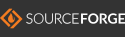 
|